Editing Multiple Tickets/Audits at Once
Tickets
Whereas it was previously possible to add a Responsible in one go to all or a large amount of Tickets, team Ed Controls has now made it possible to additionally perform other actions in “bulk”. This makes Ed Controls even easier to use.
Thus, from now on it is possible to perform the following actions in large quantity at Tickets:
- In addition to adding, also removing the Respondent;
- Adding and removing Informed;
- Adding and Removing Consultants;
- Adding and removing labels.
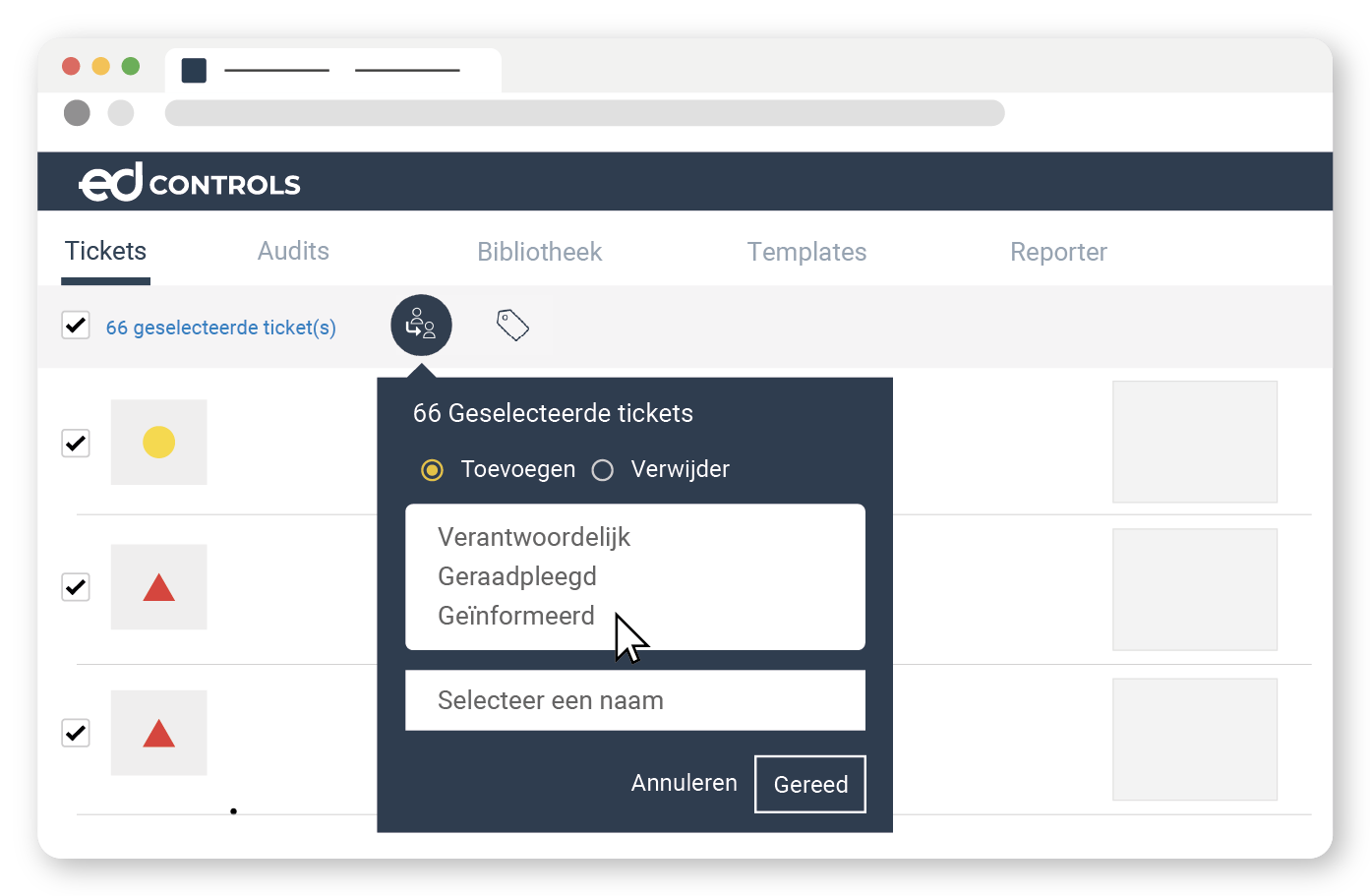
This makes adding users to the project a lot easier. Simply filter which tickets you want to add someone to and use the “Change Person” icon and they have access! Read on below to find out exactly how to do this per roll.
Audits
In addition to the Tickets tab, team Ed Controls has also made it possible to archive and de-archive Audits in bulk as well. Simply select the Audits you want to archive/archive and click on the “Archive” icon.

