Clear time tracking for audits
When something happens on-site, timing matters. Whether it’s an inspection, an incident, or tracking how long a task took – you need to log it clearly.
That’s why Ed Controls now supports two new answer types in audits and templates.
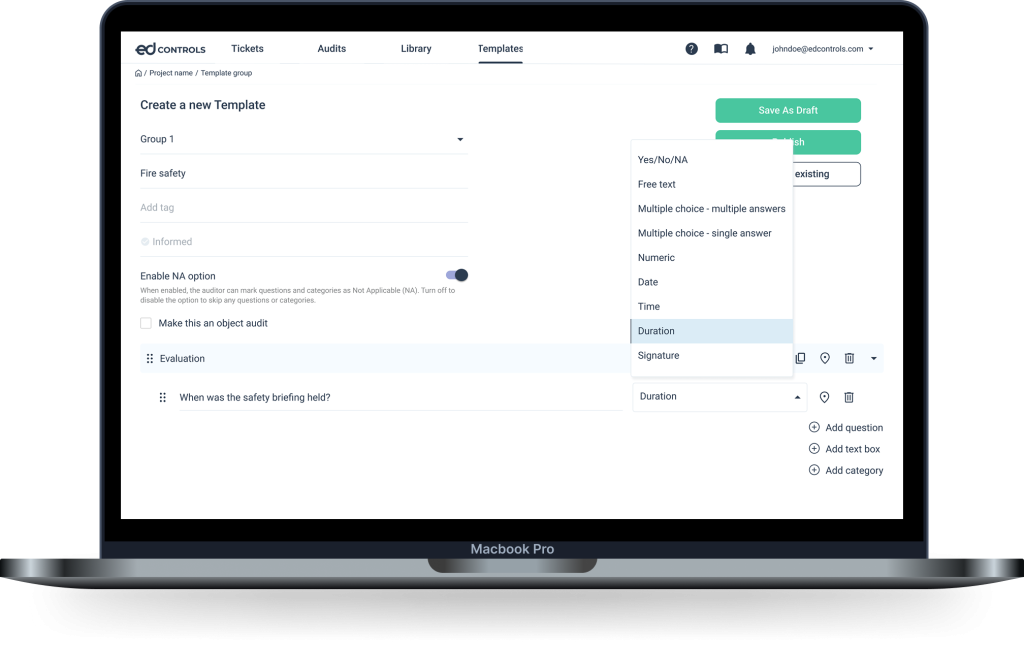
✅ Date and time
Capture the exact moment something happened. Perfect for inspection times, incident logs, or activity tracking.
Select a custom time or use the Now button to auto-fill the current time. All entries use a clear 24-hour format and include the time zone – so there’s no confusion later.
✅ Duration
Enter how long something took – from seconds to days. Ed Controls calculates the total duration based on the start and end times.
It automatically converts it between seconds, minutes, hours, and days, and stores the value in a standard format. No more manual math or inconsistent entries.
Why this matters on the job
Time-sensitive questions pop up in every phase of a project. Maybe you need to prove when something was checked, or how long a task delayed progress. With these new answer types:
- You log time quickly and accurately
- You avoid vague answers like “a while”
- Your audit results are clearer and more useful for reporting
And since it works on both web and mobile, you can fill it in directly on-site – even offline.
Next time you create or fill in an audit, try using the new fields to record key timings. It’s a small change – but it can make a big difference in clarity, accuracy, and time saved.

