Enhancing your PDF exports with new features!
We’re excited to introduce new features to enhance your PDF export experience. These updates improve readability, customisation, and accuracy, making your reports more comprehensive and user-friendly. Try them out today and see the difference in your reports!
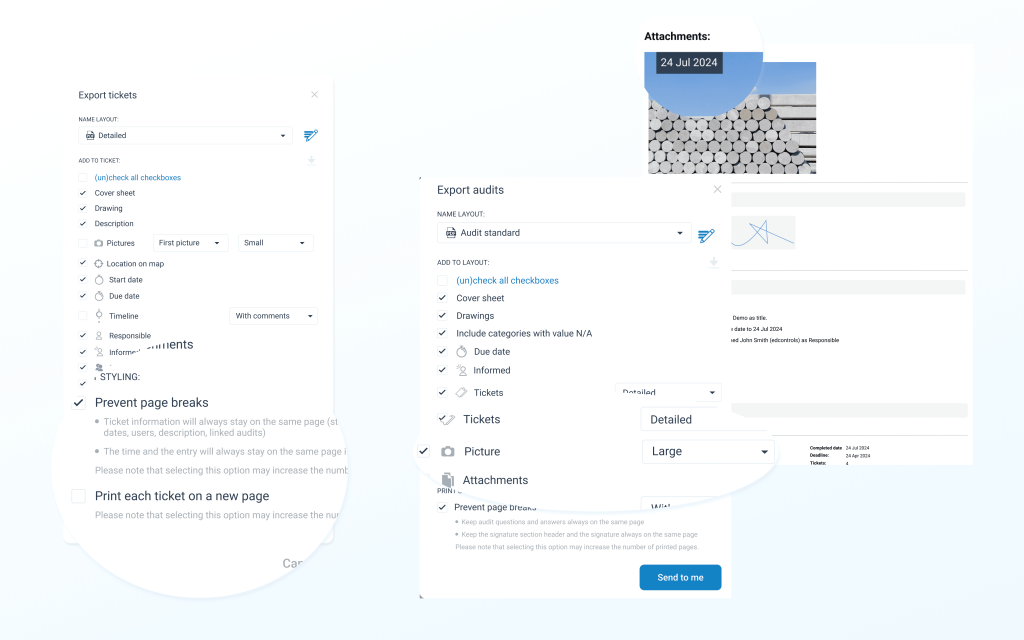
Export tickets without page break interruptions
Printing PDF reports can be frustrating when ticket content is split across pages. Our new feature prevents page breaks within a ticket, ensuring all details stay on a single page.
Key features:
- Prevents content from splitting across pages.
- Keeps all details (status, title, location, dates, users, description, linked audits) on one page.
- Default option enabled.
- Available across all layout types, including custom layouts.
Customise your audits with adjustable image sizes
One size doesn’t fit all for images in PDF exports. We now allow users to choose between large or small images when exporting audits.
Key features:
- Option to choose between large or small images.
- Default size is small.
- Large images resized to 200px height.
- Supports images in questions, comments, and multiple-choice options.
Improve report accuracy with image timestamps
Knowing when a photo was taken is crucial. Our new feature adds timestamps to all images in your exported PDF reports, printing the upload date and time for every image.
Key features:
- Adds timestamps to all images.
- Prints upload date and time.
- Applicable to all layout types and image sizes.
- Ensures traceability and accuracy.

