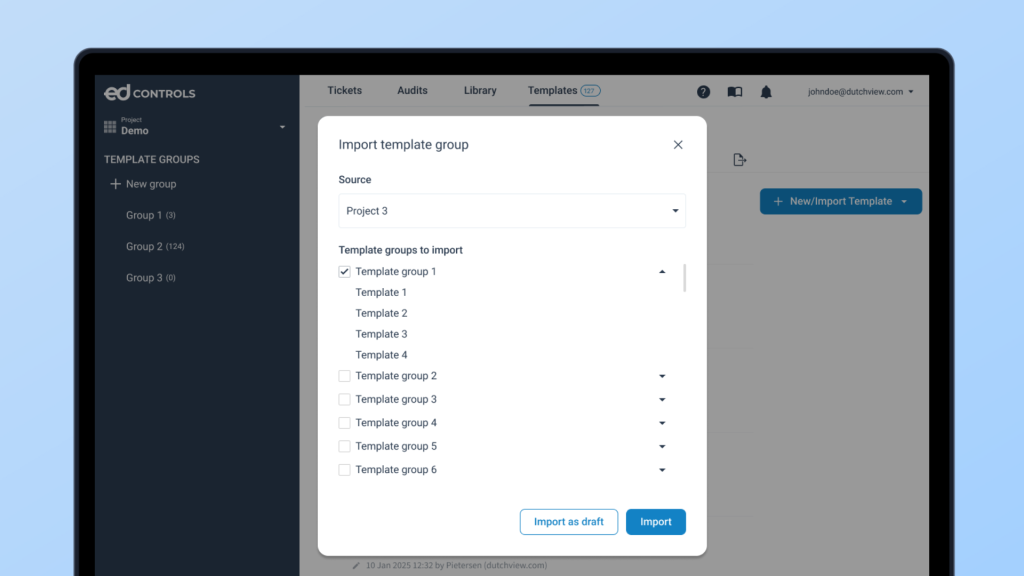Import templates faster and more conveniently: discover the new interface
Templates are the foundation of a structured construction project. Therefore, we have significantly improved the import process in Ed Controls. The new interface makes selecting and importing templates easier, faster and more visually clear, without changing the familiar functionality.
Now when you click on “New template,” you are immediately presented with three clear options:
- New template: start from scratch
- Import template group: select one or more groups from a project
- Import template
If you choose ‘Import template group’, you simply select a project via a dropdown. Then you automatically see which groups belong to it, neatly grouped and clearly displayed in a scrollable window. You can select multiple groups at once and import them with a single click.
Once you select a group, the import button is activated. No more confusion about what is or is not possible. If you click on a group, it folds out and you immediately see what templates it contains.
Thanks to this new interface, you work faster, with less chance of errors and you no longer have to search or click unnecessarily. Everything is focused on overview and ease of use.
In short, you spend less time setting up and more time on what really matters, the execution of your project.
Try it today and find out how smoothly it works now.