Import templates from other projects as drafts
To support your workflow, we’ve added a new function, to import audit templates as drafts.
Now, when you want to copy audit templates from another project, simply click on “Import as draft” next to “Import”. This will copy the template to your current project as a draft, allowing you to make any necessary modifications before officially publishing it.
This new feature provides you with greater control over your audit templates, ensuring you can fine-tune them to perfectly fit your project’s requirements before they go live.
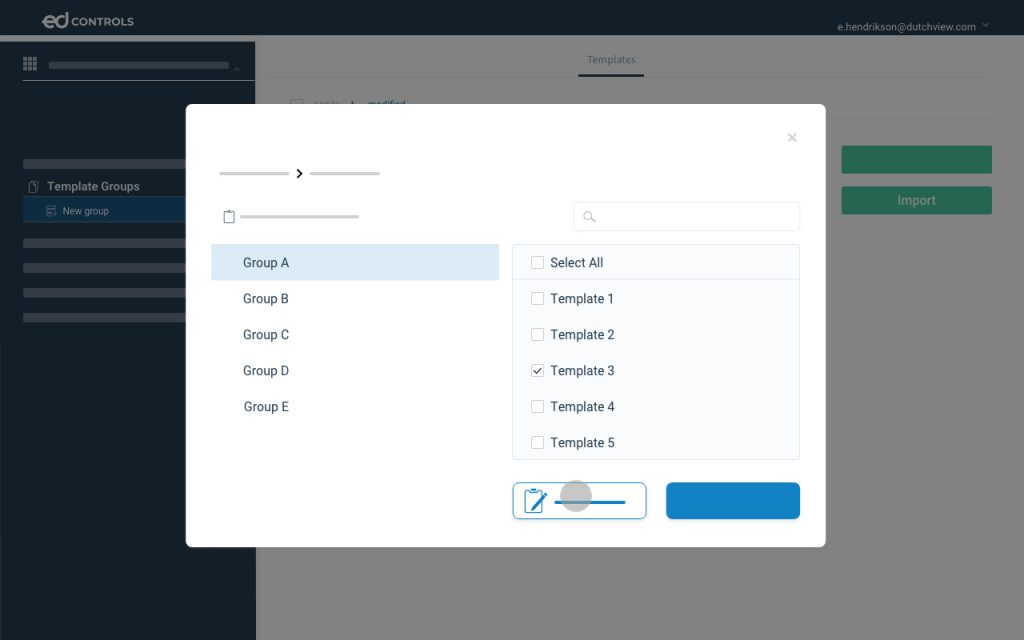
We hope this update enhances your Ed Controls experience and boosts your project management efficiency!

