Introducing clear navigation paths in all modules
To enhance user experience and streamline workflows, we’re introducing a new feature that improves navigation within ticket, audit, and library modules.
For auditors and project managers working on multiple audits or tickets, it can be easy to lose track of where you are, especially when interrupted or moving between different project levels. This can lead to time-consuming backtracking to ensure you’re working on the correct item.
The solution: Clear path display
To solve this, we’ve added a clear path display at the top of the detail screen in the ticket, audit, and library module. This path shows your current location within the project hierarchy—project, drawing group, drawing, and the specific ticket or audit. The ticket ID and status are also clearly visible for quick reference.
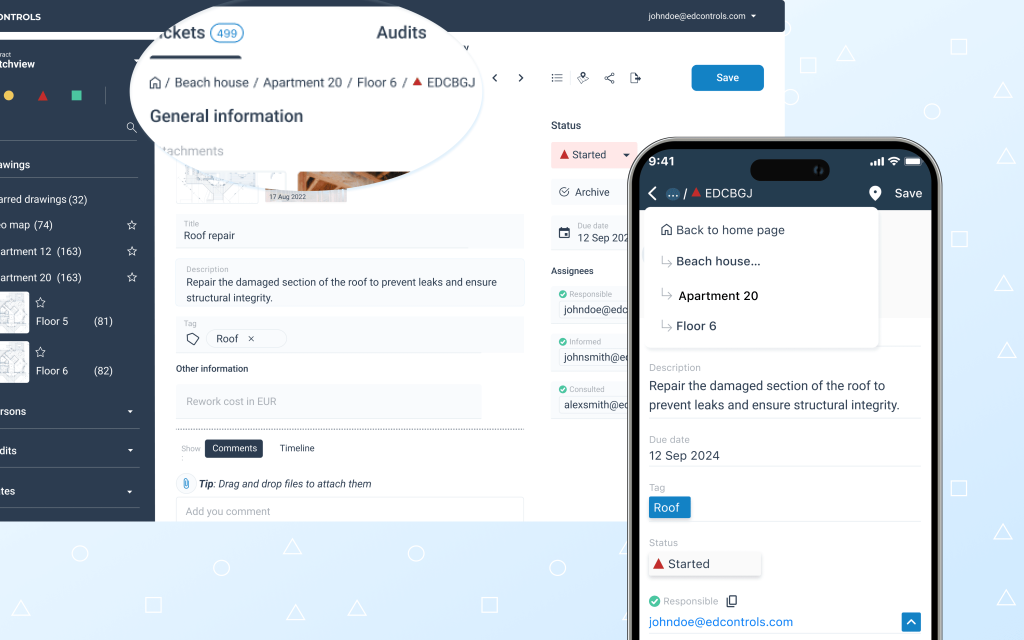
- Quick navigation: Each part of the path is clickable, allowing you to easily return to different levels of your project. For instance, in the ticket details screen, clicking on the project name will take you back to the tickets list at the project level. Clicking on the drawing group will navigate you to the tickets list at the group level, and so on.
- Multi-project support: The feature works seamlessly across multi-project selections, keeping your navigation intuitive and efficient.
- Clean interface: Long titles are truncated for readability, and a warning popup prevents unsaved changes when navigating away.
Right now, this feature is available for the library and ticket modules on web, the ticket and audit modules on Android, and the library, ticket, and audit modules on iOS. Stay tuned for its release across all modules soon!

