Licence change warning for de-archiving a view-only contract
Now, when you attempt to de-archive a project associated with a view-only contract, a helpful popup will appear. This notification walks you through your available license options, letting you either revert to your previous license type or select a new one that suits the project’s requirements.
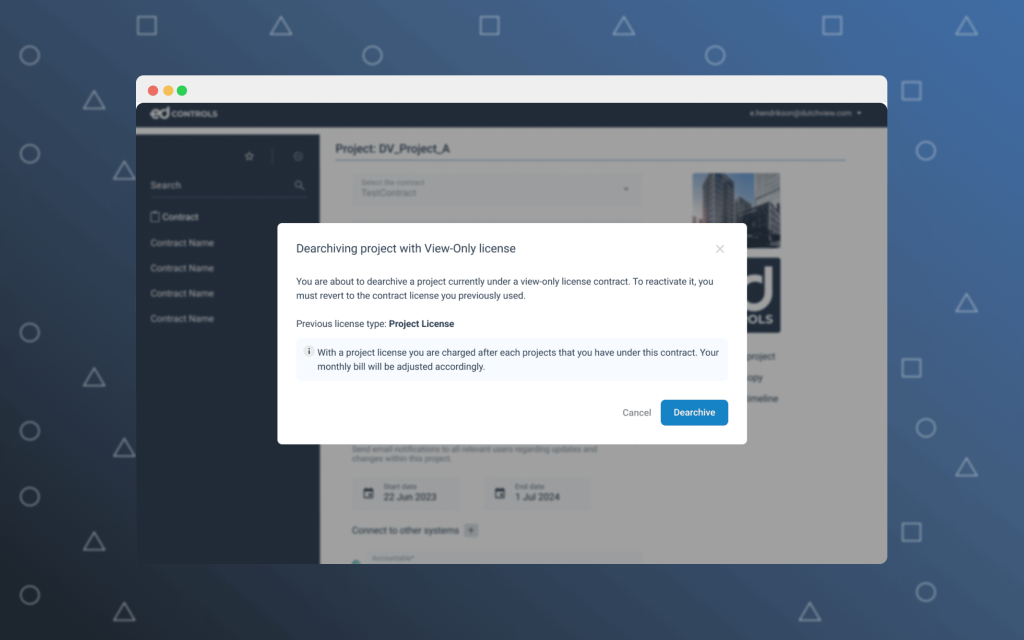
How it works
Upon selecting the de-archive option, the popup displays relevant licensing details, including any charges that might apply depending on your choice:
- Project License: Designed for specific projects, charging per individual project.
- User License: Ideal for teams, charging based on the number of unique users.
- Company License: For users previously on a Company license, the popup provides options to switch to per-project or per-user licenses or contact support for tailored guidance.
Why this is important
This feature gives you transparency over potential costs, so you can make informed decisions and ensure permissions and charges align with your project needs. By guiding you through available options, the new license warning helps you avoid unexpected costs and maintain control over project management decisions.

