More control over your search results with AND/OR filters
Do you use multiple filters at once? Now you can choose how Ed Controls combines them. With the new AND/OR filters, you decide if you want to search broader or more specific in your tickets and audits.
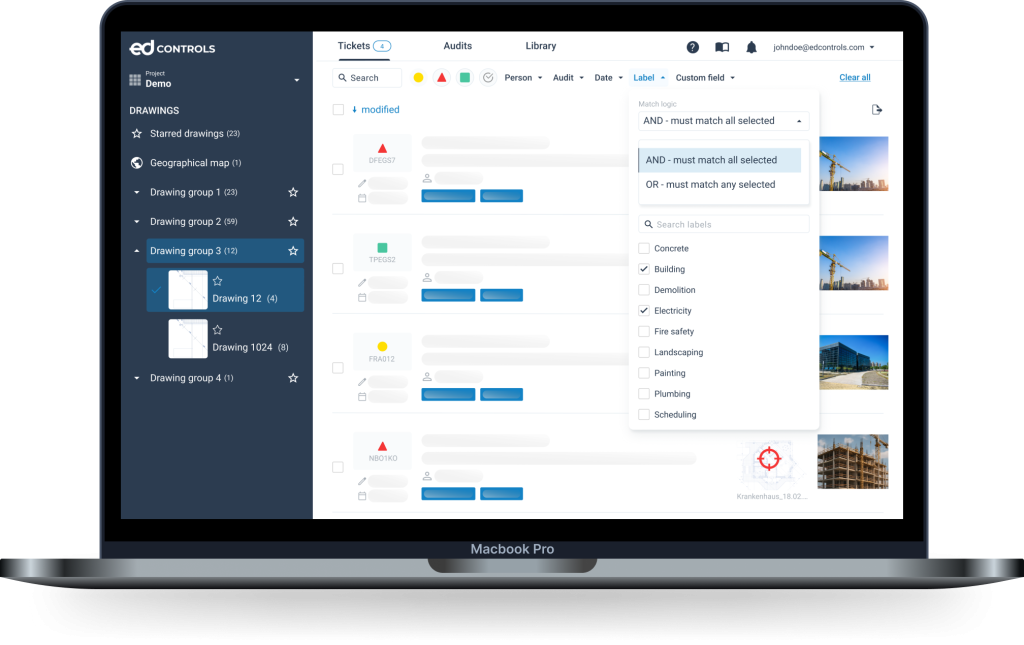
What’s new?
In the filter menu, you can now use advanced filter logic. Here’s how it works:
- Within one category (like labels or roles), you can choose whether to use AND or OR. By default, this is set to AND, as before.
- Between different categories, Ed Controls always uses AND: a ticket must meet all selected filters.
This way, you decide how strict or flexible your filtering is.
Note: this feature is on by default for everyone.
What’s in it for you?
You search more precisely and avoid unnecessary results. Ideal if you only want to see the ‘Completed’ tickets of a specific participant with a certain label. More control, less searching.
⚙️ Try it now and discover how to filter smarter in Ed Controls!

