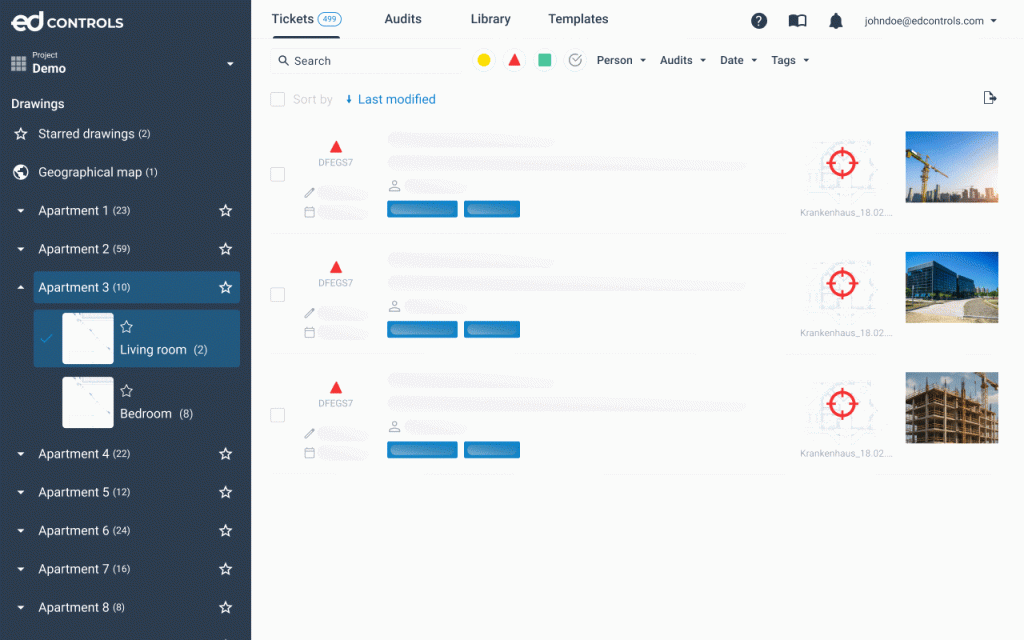New: adjust progress labels in bulk, fast and error-free (Expert License)
We’ve added a long-awaited feature to Ed Controls’ ticket module: bulk customization of progress labels. Whether you select 5 or 50 tickets, you adjust labels at once without unnecessary clicking. Easy, fast and with built-in alerts so you always know what’s happening.
What can you do with it?
You can now label multiple tickets at once with progress labels such as In progress, Approved or Ready for review. Useful, for example, if you want to complete a whole series of tasks at once or mark them for review.
- ✔️ Add or remove labels in bulk
- ✔️ Select multiple labels at once
- ✔️ See instant confirmation with progress bar
- ✔️ Get alerts on major adjustments (including under 20 tickets!)
Being smart about the label ‘Approved’
Because “Approved” is a special label, we take extra care with it:
- If you choose only “Approved,” we will first remove all existing labels from the selected tickets so that the status is truly correct.
- If you combine ‘Approved’ with something else, only those selected labels are added, the rest are replaced.
- If you add labels without “Approved,” the existing labels will remain as is.
This way you always keep an overview and avoid mistakes.
Who is this for?
Anyone with access to the ticket module can use this feature: from contractors to consultants. As long as you select multiple tickets, the new bulk option automatically appears.
🔧 Try it out in your next project and work through your lists a lot faster. Do you have feedback or run into anything? Let us know!