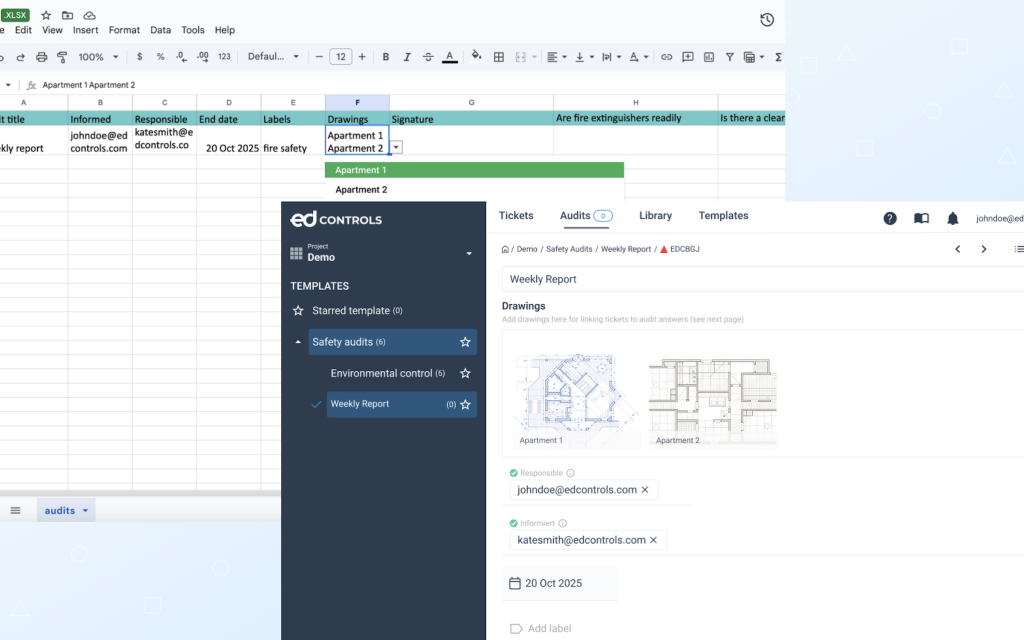Selecting multiple drawings in bulk audits via Excel
This was a frequently requested feature: when uploading audits via Excel, you can now select multiple drawings at once. Previously, you had to manually add additional drawings to each audit after uploading, which took time and clicking.
Now you set everything up correctly at once, which saves a lot of time, especially with larger projects and multiple locations. All fields in the Excel file continue to work as you are used to (signature, multiple choice, numbers, dates…), so you can just keep working as you are used to, but faster.