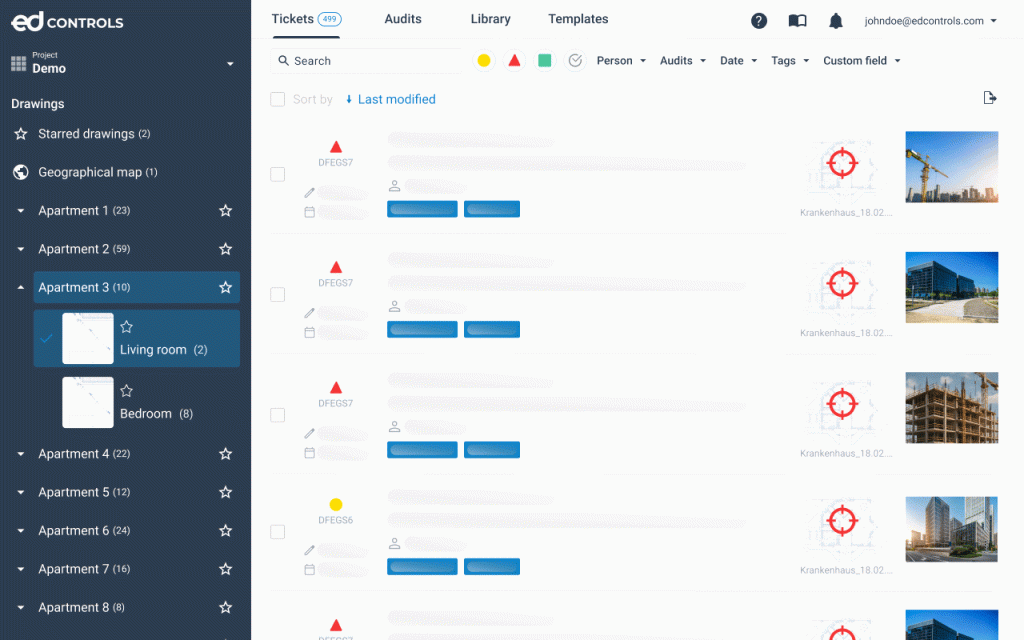Smart search in your tickets: filter now on your own fields
Are you using custom fields in Ed Controls? Then we have good news: from now on you can also filter on those fields. This will help you find the tickets you’re looking for faster, based exactly on your own criteria.
What’s new?
In the filter menu, you can now choose from the custom fields you created in your project. Whether it’s a date field, free text or a number: you can filter on it as long as something is filled in.
It doesn’t stop there: the search function has also gotten smarter. If you type something into the search bar, Ed Controls not only looks at titles and descriptions, but also at the contents of your custom fields.
What’s in it for you?
No more digging through long lists or manually searching for specific info. Just use your own labels as filters, which is much faster and clearer.
Note that this feature works in lists where one project is selected. This way we keep everything nice and fast.
🔍 Try it directly in your ticket summary and experience the convenience for yourself!
Want tips on how to be smart about custom fields? Let us know, we’d love to think with you.