Use tags to add drawings to an Audit on mobile!
Ed Controls introduces a new feature that allows you to search drawings based on tags. This simplifies the process of finding the right drawing for an Audit. The feature allows users to click on tags, view a list of available tags and select multiple tags. The tag filter is an AND filter. So if you select more than 1 tag, you will only see drawings containing ALL selected tags.
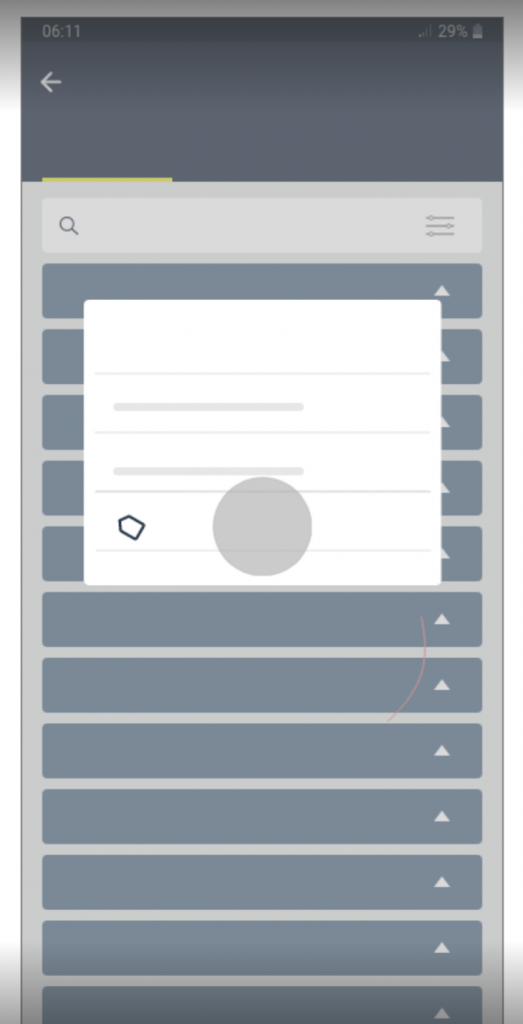
The list of tags is sorted alphanumerically. This search functionality makes selecting drawings for Audits effortless and provides a familiar user experience.

