Automatic invoicing is the default setting for new Single Project Licenses.
The invoice is generated automatically for the most part. Two parts can be filled in yourself when creating a project. The PO/purchase number can be entered in the project settings by the Administrator or the Final Manager. Enter this in the data field: Reference Name.
Those two parts are:
- The project name
- The reference name (for example, a purchase number).
The two parts will be listed on the invoice as indicated below.
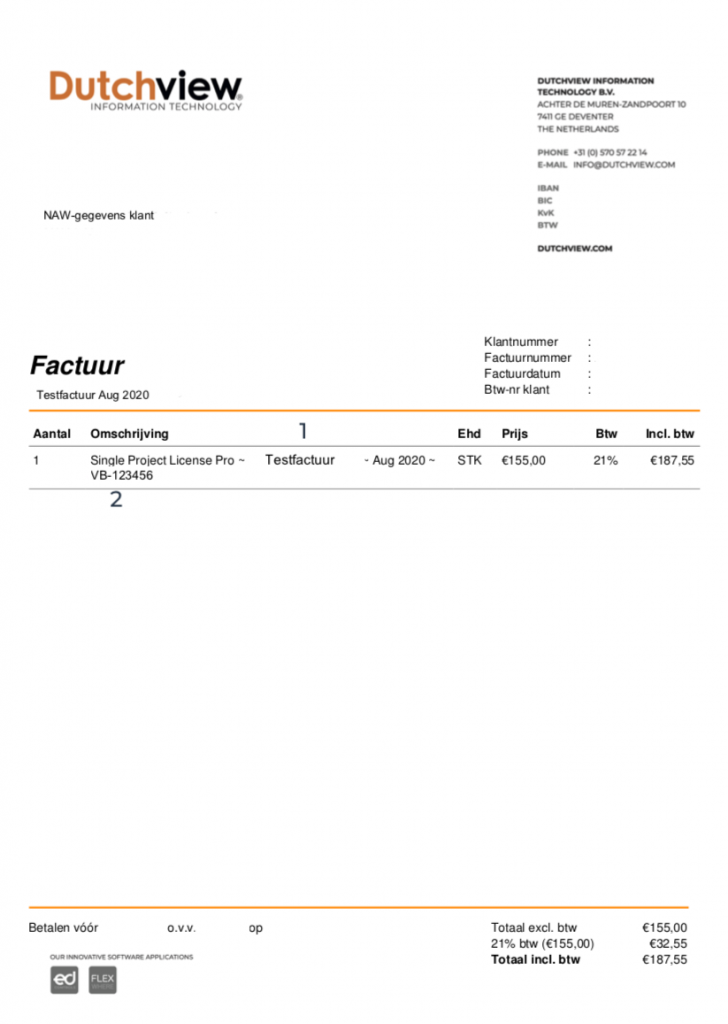

 Ed
Ed