Four steps are involved in the workflow in Ed Controls.
It goes as follows:
![]() Ticket created
Ticket created
A ticket is created by the Accountable or the Support role. The ticket is recorded and must be discussed before it is assigned or archived.
![]() Ticket started
Ticket started
In this status, the Accountable or Support has assigned the ticket to a Responsible by adding an email address.
![]() Ticket completed
Ticket completed
Here, the Responsible assigned to the ticket has completed the work. He/she reports this progress by marking the ticket completed and documenting the work with a photo.
![]()
![]() Ticket archived
Ticket archived
After the primary contractor has checked the work in the ticket, the ticket can be archived.
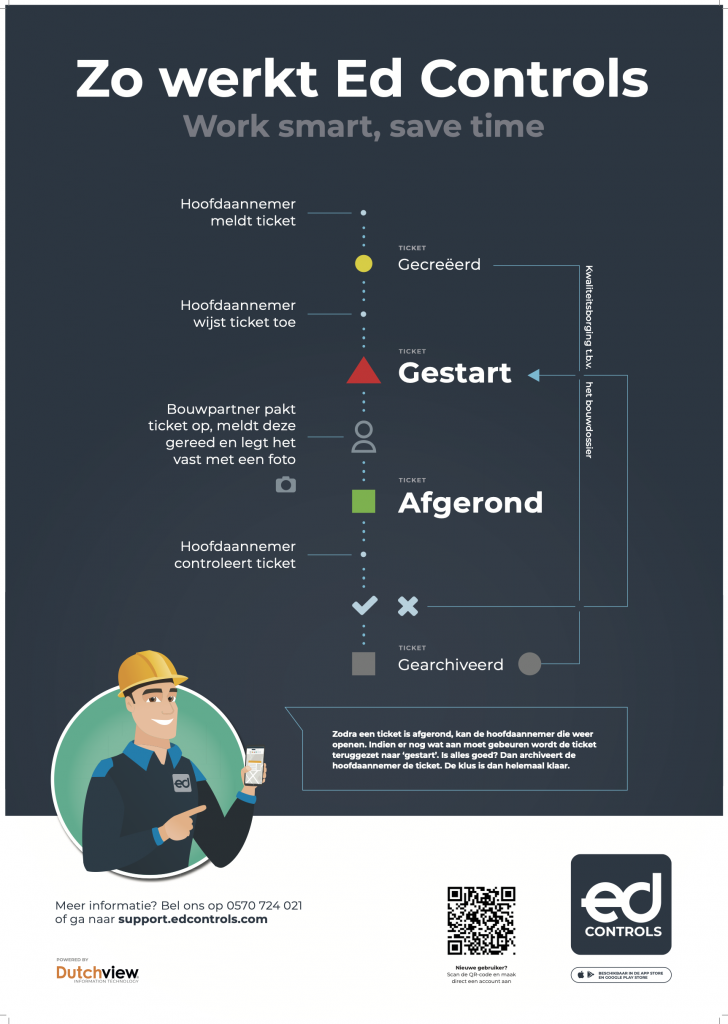

 Ed
Ed