“If a picture paints a thousand words, a picture attached to a plan or detail paints considerably more.” Karl Staniford, Quality Manager of the property developer Dandara, cannot imagine doing his work without Ed Controls. His company is in the process of introducing the easy-to-use snagging software all over the UK. This way, Dandara improves communications and the quality on their projects.

In this article:
-
Dandara embraces the digital way of working.
-
Ed Controls’ ease of use is unprecedented.
-
Details sync across all devices and even with third parties.
-
There are some unexpected advantages to digital snagging.
-
Analysis prevents recurring failure costs.
Since 1988, Dandara has been designing and building properties for residential and commercial use. It is currently one of the largest in the UK. Staniford has been with the company since 2006. He remembers the old days of paper-based working and all the hassle that came with it.

Snagging the garden area with Ed Controls
“Before Ed Controls, I would take photographs on site and head back to the office to produce paper reports.” Trying to reconcile what each photograph was for was extremely time consuming,” he says. “And after that, compiling all the information for review at a later date… This took forever!”
Ed Controls changed everything
Since Dandara moved to digital snagging with Ed Controls, things have changed for the better. “No paper lists anymore, no trying to understand what someone has described on a piece of paper, no looking for lost notes.”

Karl Staniford: “I find it very useful to send queries directly to any third-party email addresses."
“There’s no compiling photographs for paper reports anymore and no second guessing, jumping from project to project. With Ed Controls, I know exactly where I am at the touch of a button.” That saves a huge amount of time, Staniford says.
Synchronise details across all devices
Dandara works on numerous sites with many plots. So it’s crucial that new projects are easy to add. According to Stanisford, that is indeed the case with Ed Controls. “First, our design team uploads the project’s PDF plans and details via the web interface in the office. This then synchronises across all devices via the project visible on an app.”
On site, Staniford and his colleagues issue tickets on a plan or detail while at a specific location. They allocate a photographed task or highlighted observations directly to a manager via the app on a smartphone or tablet.
Email sent directly to third parties
“I also find it very useful to send queries directly to any third-party email address, like manufacturers or our in-house design teams. They can view these through the web interface.”

Staniford relies heavily on the audit add-on. “Checklist templates are easily tweaked and edited for continuous improvement.”
Tickets stay available for up to ten years. That’s a huge advance, Staniford argues. “Consistent ticket labelling allows us to call up any tickets within a project through a handy filter and search feature. This is great for compiling all the project information you need.”
“This has been useful in meetings. I am able to quickly search for certain tickets and show the rest of the team for discussion – no time wasted printing out photographs, or compiling information.”
Features to make Ed Controls easier are continually added
If there are issues, the Ed Controls help desk always delivers, according to Staniford. “Ed Controls is always happy to assist with any issues that have arisen.” Also, the software is continually updated, which is very important, he finds. “They always seem to be finding ways to improve the user experience by adding new features.”
One of the features Staniford relies heavily on is the audit add-on. “Checklist templates are easily tweaked and edited for continuous improvement.”
“As long as the information on a checklist is clear, this form can, with some guidance, be followed by employees with less experience in that particular field.” Staniford believes this encourages growth. “Any checklist questions that are not understood are easily explained by sending a photograph. There is no second guessing.”
Analysis eliminates any recurring faults
Staniford continues to talk about how Ed Controls helps with the pre-handover inspection and how clients appreciate this way of working. But it doesn’t stop there for him.
“To complete the cycle, I also have an after-sales project. I keep the photographic records and timeline of tasks. This is useful for further analysis. This way I can spot trends. Also, I can eliminate any recurring faults by communicating items to relevant members of the team.”
“I am a big fan of this software. It provides clarity on outstanding tasks and gives you a platform to review the bigger picture. If used correctly, Ed Controls allows you to continually improve, increase a company’s collective communication and save a huge amount of time.”